 Kwiggly
Kwiggly
 Download
Download
You like the Google-field in Safari, but you also like to search somewhere else? And the next browser window is always too far away, anyway? Try Kwiggly: Start it, and it will wait unobtrusively in the background until you press Command-Escape (Hotkey configurable): a beautiful little window appears for you to enter your search term - and boom, your results are there in a browser window.
No need to fiddle with popup menus to select the search engine to use. Simply assign a
keyword to each of your favorite search engines and enter this keyword right before
your search terms. For example
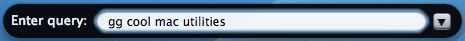
will search Google for "cool mac utilities" while
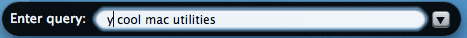
will search Yahoo for the same terms.
As another example, the following will look up the
word "subtle" at Merriam-Websters Online Dictionary:
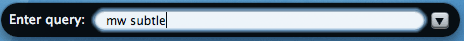
There's more: Want to open Kwiggly's preferences? Just type "pref".
Quit Kwiggly? Type "quit". Of course, you can also choose to open
the popup menu on the right end of the search window.
But that would be soooo slow ...
These keywords are not a new idea. Firefox, Omniweb and even Safari (with "Saft") can do this, but now you will never have to look again for the next browser window to enter your search terms. And Kwiggly is browser independent: whatever browser you chose to be your default - Kwiggy will use it to present your search results. You don't like the keywords? Change them. Choose whatever you remember easily. And if you do not provide a keyword at all, Kwiggly will take you to Google (of course you will be able to change that, too).
Installation is easy. Just put it wherever you keep your applications, so the Applications-Folder might be good idea, but Kwiggly won't complain if you put it somewhere else. Since Kwiggly is meant to be a silent helper in the background, nothing will happen when you launch it, no window, no bouncing icon - but it's ready to go and waits for you until press its hotkey (which is Command-Escape by default). We recommend to add it to your Startup Items, so it will be at your service whenever you log in.
You can customize the shortcuts to your needs and add new search engines in the
preferences panel. This is also the right place to choose the hotkey you'd like
to use.
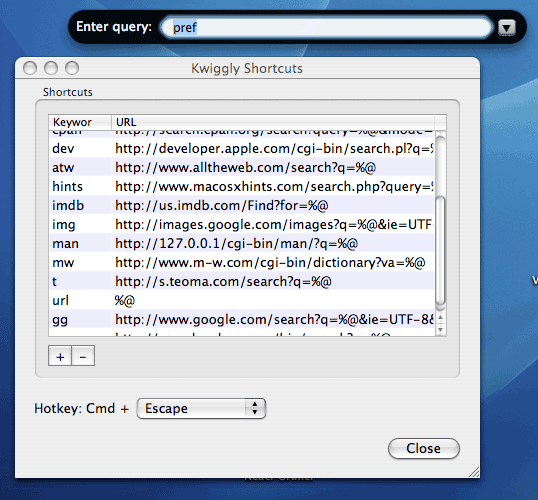
To open this panel you can either just enter pref or select it from a
popup menu:

You will need Mac OX 10.3 "Panther" to run it.
Download Kwiggly v0.5.7-9
Kwiggly is freeware. If you want to tell me what you think about Kwiggly,
write me at guildenstern@gmx.de.
I always like feedback.